- DATE:
- AUTHOR:
- The Projector Team
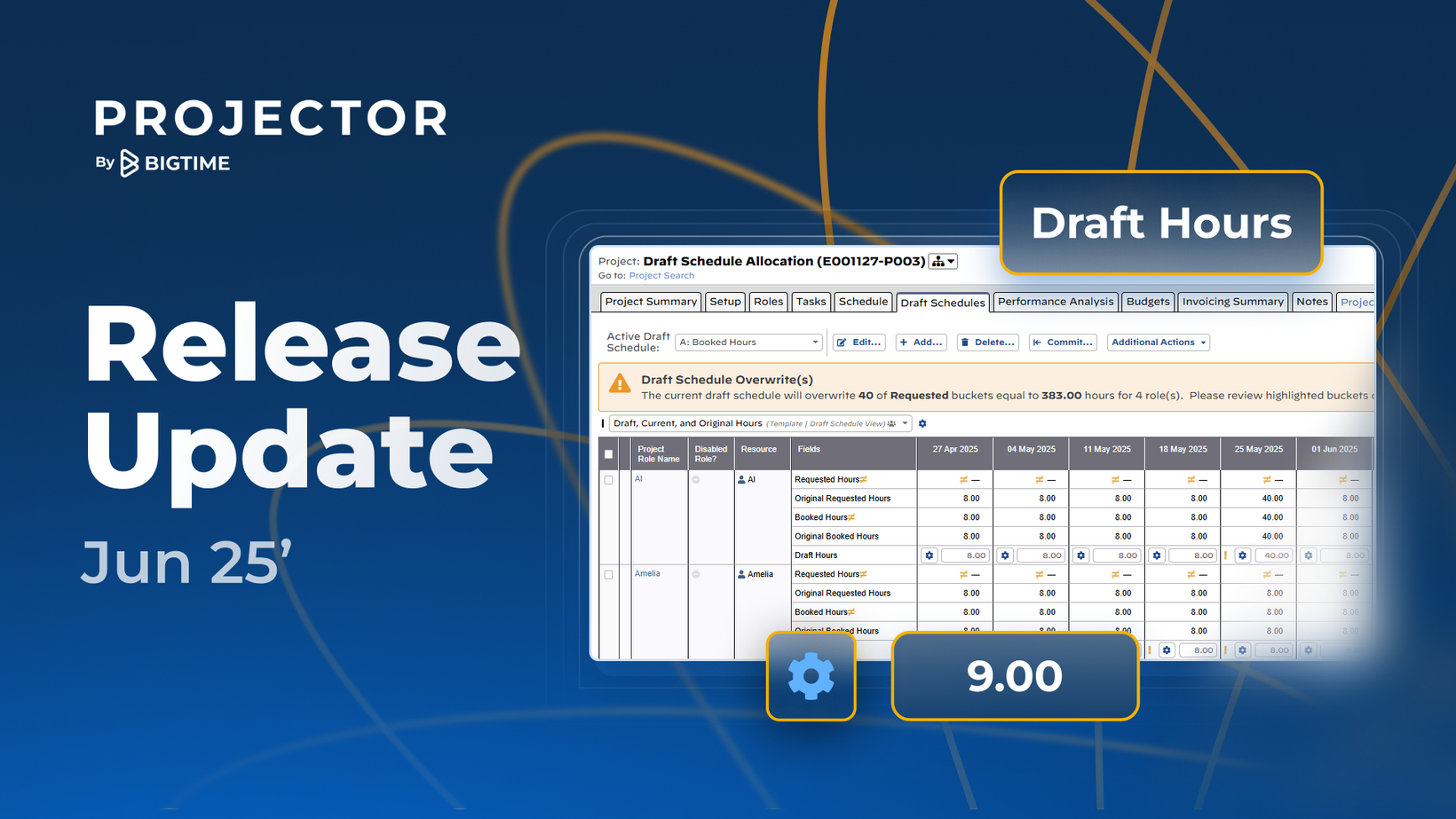
Release Update: June 2025
We are rolling out our 2025 First Half (1H 2025) release on Saturday, June 14 and we’re excited to share these highlights.
What's New -
Draft Schedule
General Access Release

Goal: choosing the best scheduling option with accurate profitability data
With this new feature, you can create tentative resourcing plans by experimenting with different staffing options, and assign hours to various roles and adjust resources to explore potential configurations. Using the cost and rate data associated with each role, project managers can analyze and compare the financial impact of different scenarios—enabling informed decisions based on budget constraints and profit goals. Once the preferred staffing plan is selected, the draft hours can be seamlessly copied into either booked or requested hours within the active schedule, ensuring a smooth transition.
Since the limited access release in November, a small group of select clients have used this feature. We've incorporated their valuable feedback and further refined the functionality for this release.
Electronic Invoice (e-invoice) Distribution

Goal: complying with EU e-invoice directive 2014/55/EU
Across the EU, countries have adopted different e-invoicing formats to comply with the EU Directive 2014/55/EU. To support this diversity, our new e-invoice integration feature allows clients to configure invoice distribution in different XML formats on a per-client, project, or invoice basis. This flexibility helps ensure compliance with country-specific regulations and simplifies integration with government platforms and accounting systems.
Enhancement to Project Note

Goal: introducing more flexibility in project notes management
In this release, authors can now edit or delete their own notes, giving them greater flexibility and control. To improve transparency, edit timestamps are automatically appended to updated notes. Additionally, we will also display deletion timestamps in the note list. These enhancements make note management more intuitive and audit-friendly across your projects.
Modular Resource-type UDF data in reports

Goal: providing extra support to resource-centric analysis
We've added a new feature that allows you to include three modular data fields, Resource Display Name, UID, and Employee ID, when running reports. These fields are available for any user-defined field of the Resource type. If you're using reports to integrate with external systems or feed data into visual dashboards, this enhancement makes it much easier to align and join datasets across platforms.
New Account Setting
Make Role Skill Criterion Required

Goal: integrating skills more tightly into the resource search workflow
We’ve introduced a new account setting that allows you to require a skill criterion when creating or editing a role. This update supports clients—especially larger organizations—who rely on skill-driven criteria to guide their resource selection process. By making skills a required field, you can ensure consistency across role definitions and make better use of the rich skill data already available for each resource in Projector.
New Account Setting
Prevent Resource Over-Capacity Assignment

Goal: ensuring resources will not be assigned to roles that exceed their capacity
We’ve introduced a new account setting designed to protect your team from over-scheduling. When enabled, it prevents resources from being assigned to roles where the requested or booked hours would exceed their available capacity. This helps reduce the risk of burnout and ensures compliance with employment rules and workload limits.
New Fields for Requested & Booked Candidates
Project Role Report

Goal: providing resource managers more expanded view into resource availability
The Project Role report now includes two new fields: Requested Candidates and Booked Candidates. Previously, managers could only view resources officially assigned to roles. With this enhancement, they can also see which resources are being considered or held for roles—even if the assignment hasn’t been finalized. This added visibility supports more informed planning and helps teams anticipate upcoming staffing decisions.
Enhancement to Favorite Project Workspaces
Goal: reducing favorite workspaces clutter and providing easy management
We divide the workspace homepage into two sections. One is “My Favorite Projects,” which is fully managed by the user. The other is “My Active Projects,” which is compiled by the system based on various criteria such as PM status, EM status, booked or requested hours, client user status, or issue ownership.
Web Services
We have updated web services (non-breaking), see below for more details:

What's Fixed -
Fixed: Restored the "View Employee Home Page for Others" feature (PD-4791)
Fixed: Added an error message for exceeding storage limits when issuing or uploading invoices (PD-4290)
Improved & Fixed: Draft Schedule: Improved UX and functionality based on early user feedback; fixed bugs (Various Issues)
Improved: Expanded project budget range beyond the five-year limit in P-web (PD-4767)
Improved: Introduced an Account Setting to allow allocation of weekly hours on holidays in daily view mode (PD-4239)
Improved: Increased Title and Department text limit from 50 to 100 characters (PD-4775)
Improved: PwsGetTimeCards: Introduced a clearer message when no time card is retrieved (PD-4189)
Improved: Updated Client Editor’s Billing tab to adopt the last used value, improving efficiency (PD-3361)
Improved: Added FRO time, cost, and deferred revenue opening balance (DROB) to the Engagement Landing Page (PD-4136)
Improved: Added unbilled time and cost to the Engagement Landing Page (PD-4135)
Improved: Removed auto-favorite projects in the workspace to improve usability (PD-88)
Improved: Added logging to support the invoice rendering service (PD-5002)
Improved: Improved Smartsheet integration with Projector via webhook (PD-4951)
Improved: Added two permissions to the user type editor to view others’ timesheets and home pages (PD-4729)
If you have any questions about our June 14, 2025 release or need more information, reach out to Projector by BigTime anytime at support@projectorpsa.com.